I am running Debian 12 Bookworm with the Mate desktop and I use Openshot Video Editor Appimage version. Because the version that both Ubuntu and Debian provides in the package manager is so old which I don't like. As I would rather have the latest version which is updated. Unfortunately the only way to get that on Debian, and Ubuntu is to install the Appimage version. As there is no Deb File and I found that after I updated my system that Openshot no longer worked. It just wouldn't run although other Appimages I had on my system did.
This was on the Mate desktop that I had this problem but on my other 2 laptops which had Debian 12 with the Gnome desktop on one and KDE on the other laptop. I had no problems at all with Openshot because it still worked fine. So I could not understand why it no longer worked on Mate and I looked everywhere on the web then I found a post from the It's Foss website. And it seemed I was not the only one who was having this problem. The reason why I could not run Openshot and also why some other Appimages were not running is because some Appimages still depend on a program called libfuse2. Which is not installed by default on Ubuntu 24.04 or in the later versions of Debian 12 that have recently been updated to Debian 12.5 and 12.6. The program is still in the repositories but you have to install it or in my case reinstall it yourself. This is not a problem and is easy to do which I will show you step by step.
First you need to check if libfuse2 is installed on your system. The easy way to do this is to open Synaptic Package Manager and type in libfuse 2 in the search.
As you can see I am running Debian 12 with the Mate desktop and in Synaptic Package Manager libfuse2 is installed because I installed it myself. But it was not when I first checked after my system was updated. If libfuse2 is not installed then you can just install it from Synaptic or if you prefer to use the terminal you can install it from there.
The file or program you need is libfuse2 which is needed to run most Appimages though other Appimages can run without it. But Openshot cannot as it depends on this program in order to be able to run. This is why it is important to check if or not libfuse2 is installed on your system in order to run Appimages. If it is you do not need to do anything. If not then you need to install it.
To install fro the terminal open up a terminal such as Gnome Terminal or whatever terminal you have installed and type the following: sudo apt install libfuse2
Type in your password when asked and you will then be asked if you want to install or not.
Type in y for yes and the program will install. If libfuse2 is already installed it will tell you so and you won't have to do anything else.
Once Libfuse2 is installed you need to check that you have made your Appimage file executable, otherwise it won't run.
To do this go to your folder where you have the Appimage file. As you can see I have Openshot installed in the /user/share/Openshot folder. You can create any folder you want to store your Appimage files as they can be run from anywhere on your computer. I created the folder then put it in /usr/share as I like to keep it with the other programs but some people like to keep them in the Home folder or in Opt. It really does not matter as the program will still work.
Click on the Appimage file to make it executable. To do this right click and select "properties."
Then under "permissions" you need to tick or check "make executable."
Save the file and close.
You can create a shortcut to the file on your desktop or in the start menu with your menu editor or just run the file from the folder you put it in.
As you can see Openshot now works on my desktop but I did not have this problem on my KDE and Gnome desktop that is also Debian 12. Because when I checked the libfuse2 was already installed but it was not installed on my Mate desktop. So I figured that both Gnome and KDE still use that program to run other dependencies on those desktops but Mate maybe does not depend on this. So i had to install it on Mate to get Openshot Appimage working again but my other Appimages were working without it. Some Appimages depend on libfuse2 and some don't. It depends on the program but I was able to fix this problem.
I just want to say many thanks to the It's Foss website for sharing this fix with us and it helped me to solve my problem. You can read the tutorial here:
It's Foss:
https://itsfoss.com/cant-run-appimage-ubuntu

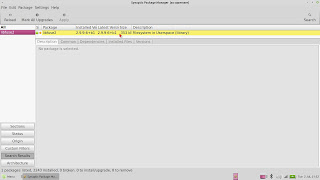






No comments:
Post a Comment
Note: only a member of this blog may post a comment.