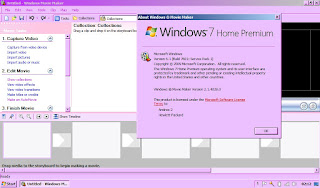
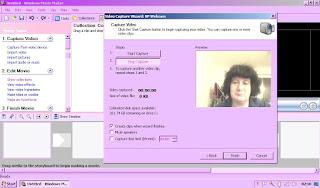
Images-Windows Movie Maker 2.1 on my Windows 7.And Windows Movie Maker 2.1 web cam feature working on my Windows 7.
Windows Movie Maker 2.1 is bundled with Windows XP and has many features
that have been taken out of Movie Maker 2.6 and 6. The record from the web cam feature has been removed from both Windows Movie Maker 2.6 and 6. For this reason many people prefer to use Windows Movie Maker 2.1, that has the web cam capture feature.
But Windows Movie Maker 2.1 is only installed on Windows XP and not on Windows Vista and Windows 7. And although Windows Movie Maker 6 and 2.6 are made for Windows Vista. Windows Movie Maker 2.6 can be downloaded from the Microsoft website,and Windows Movie Maker 6 can be downloaded from other websites on the web. And both Windows Movie Maker 2.6 and 6 work on Windows 7.
But I have not been able to find a download link for Windows Movie Maker 2.1 on the web. But I have read several tutorials on the web that say you can install and run Windows XP Movie Maker 2.1 on Windows 7.
I have installed Windows Movie Maker 2.1 for Windows XP on my Windows 7 netbook. I copied all of the Windows Movie Maker 2.1 program files and I transferred them to my Windows 7 laptop. And now Movie Maker 2.1 is working in Windows 7. And so is the web cam capture feature working just like it does on Windows XP.
So if you have a Windows XP computer you can transfer the Movie Maker 2.1 program files onto your Windows 7 computer. And there are several ways of doing this.Here is how to install Windows Movie Maker 2.1 on Windows 7.And it should also work for Windows Vista as well.
On Windows XP go you programs on C drive and look for the program file Movie Maker.
Copy the Movie Maker program file and paste it into either the My Documents or My Downloads folder. The copy of the Movie Maker program file should now be in the folder.
Open the folder and right click on the Movie Maker program file and click send to zip folder. You should now have a zip installer file called Movie Maker.
Now you have to transfer the Movie Maker zip file onto Windows 7. And there are three ways of doing this.
1-Transfer the zip file from your Windows XP laptop onto your Windows 7 laptop using a USB Thumb Drive.Or-
2-Transfer the Movie Maker zip file from your Windows XP computer to your Windows 7 computer using Microsoft Shared View or Team Viewer.Which can connect to your other computers on your network. And transfer files from one computer to the other. Or-
3-If you have an account with a file sharing site like Mediafire.You can upload the Movie Maker Zip file to your account on Mediafire or any other file sharing or file storage site online. And then download the program file from Mediafire onto your Windows 7 laptop.
Once the zip file is on your Windows 7 computer or laptop-unzip and extract the files to Programs/C/drive/new folder.
If you have Windows Movie Maker 6 installed you MUST create a new folder. Because the Windows Movie Maker 6 program file is also called Movie Maker. And if you do not create a new folder,program file for Movie Maker 6 will be replaced with just the Windows XP Movie Maker program file. As Windows will not keep two files with the same name.
One you have extracted the Movie Maker file,go to programs on C drive and you should see a file named New Folder. Rename this folder to Movie Maker 2.1,then open the file. Then send the Movie Maker shortcut to the desktop.And you can also pin the shortcut to the start menu and taskbar.
Windows Movie Maker 2.1 is now installed on Windows 7. But I have found that in order for Windows Movie Maker 2.1 to run in Windows 7. You must have Windows Movie Maker 2.6 installed as well in order to get the full features of 2.1.
I found that when I installed Movie Maker 2.1 on one of my Windows 7 laptops that did not have Movie Maker 2.6 installed.Windows Movie Maker 2.1 did not work properly. But after I installed Movie Maker 2.6,Movie Maker 2.1 worked without any problems.
Which suggests that Windows Movie Maker 2.1 runs off of Windows Movie Maker 2.6.And uses some of the same files as 2.6. In the same way that some Internet Explorer based web browsers,like Green browser or Avant browser need Internet Explorer in order to run.
And Windows Movie Maker 2.6 is the same as Windows Movie Maker 2.1.And both versions are exactly the same.Except that Movie Maker 2.6 does not have the web cam capture feature.And also some other features have been removed from 2.6 But Movie Maker 2.1 does have the web cam capture feature.And both Movie Maker 2.1 and 2.6 have the same dill files. Which could explain why Movie Maker 2.1 needs Movie Maker 2.6 to run on Windows 7.
However,you do not need to have Windows Movie Maker 6 installed to run Movie Maker 2.1 on Windows 7.
So Windows Movie Maker 2.1 can run on Windows 7 without Movie Maker 6 installed. But you MUST have Windows Movie Maker 2.6 installed.
So now have Windows Movie Maker 2.1 for Windows XP installed on all of my Windows 7 laptops.And it is running without any problems.
And I also have Windows Movie Maker 6 and 2.6 on my laptops as well as Windows Movie Maker 2.1. All three versions of Movie Maker can run alongside each other without any problems on Windows 7.




No comments:
Post a Comment
Note: only a member of this blog may post a comment.